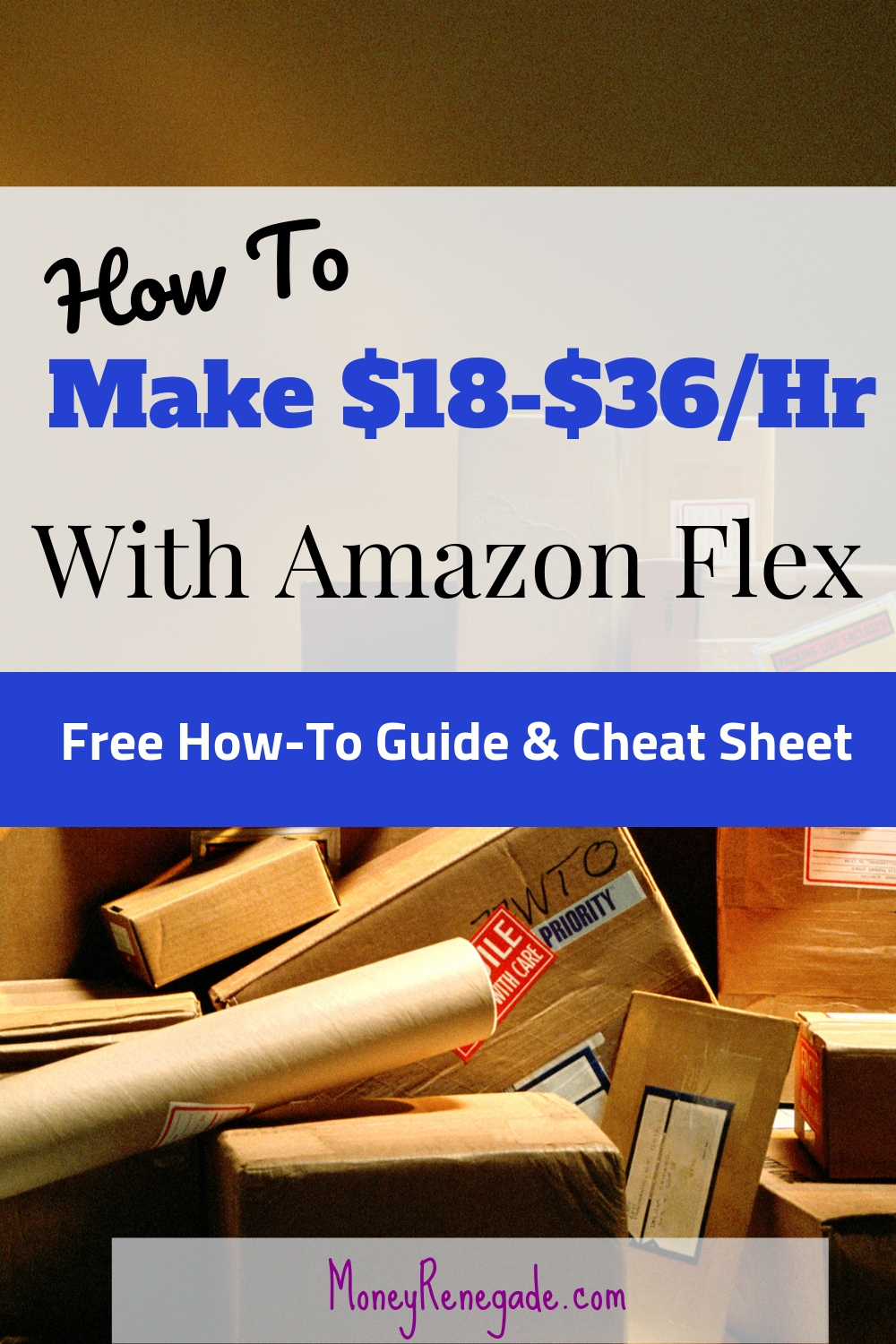This post may contain affiliate links. Please see Disclosure and Privacy Policy at bottom of page.
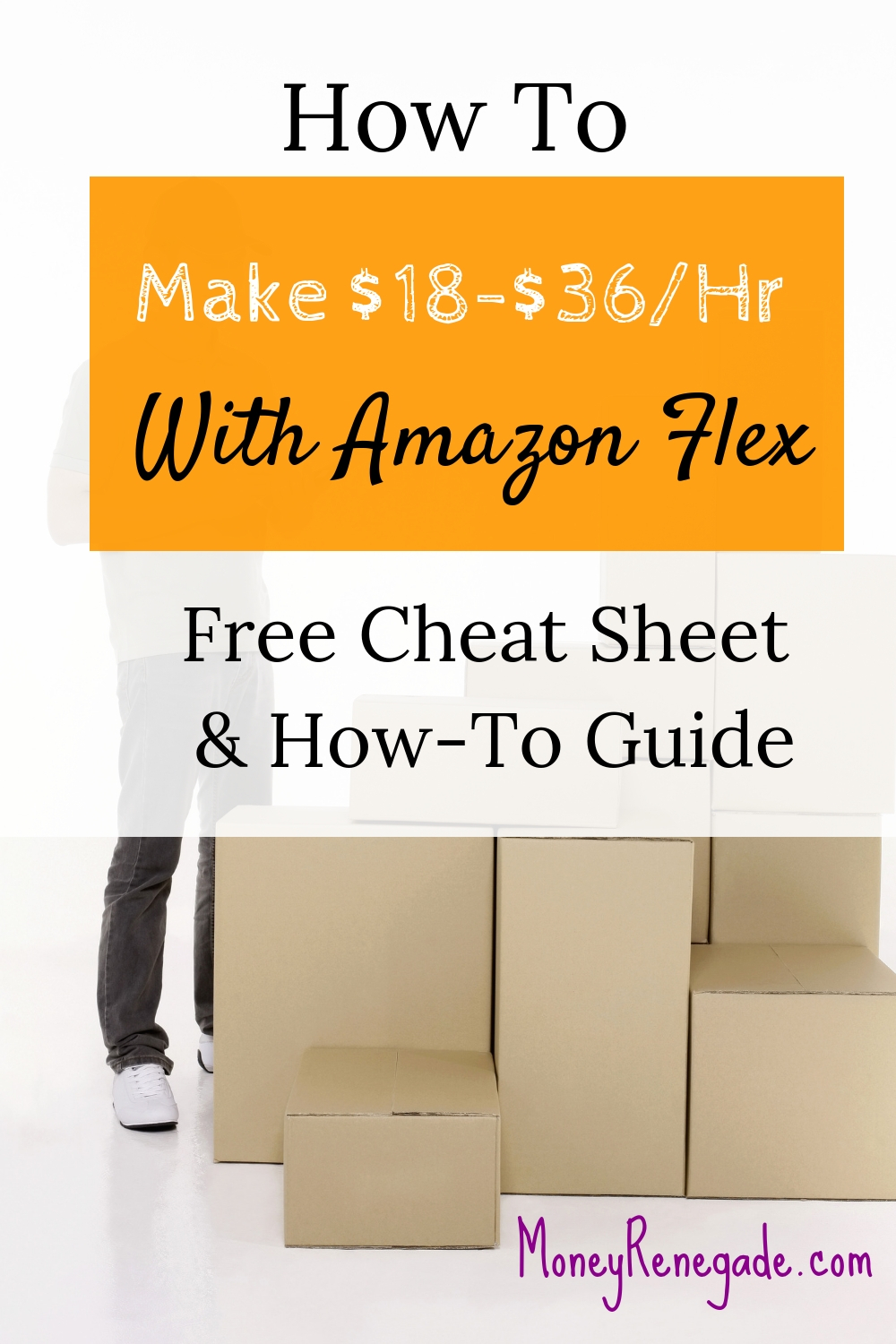
Amazon Flex is quite possibly the best gig job out there. You start at $18 an hour and you can make much more than that per hour if you know what you are doing. The most I have ever seen offered was $36/hour. Although this isn’t a full 8 hour day,
Here’s what you need to know to get started
What you drive
First and foremost you must have a vehicle to drive. This is obvious. Although there is nothing that states that it has to be registered to you. They do state that it needs to have 4 doors. They want you to be able to get packages in and out. Also, no open-bed pickup trucks. The packages need to be secured. In some areas you can use a bicycle, but this is limited.
If you have a van or SUV you will have a much easier time getting packages in and out when you load and deliver. Plus it helps for arranging them, I will talk more about that later.
Also, you need to have the required insurance for making deliveries. Amazon does provide some insurance while you are working your block for, Auto liability coverage, Uninsured motorist/under-insured motorist coverage and Contingent comprehensive and collision coverage.
Signing up
If you have a facility in your area to do deliveries you can sign up to become a driver for Flex. They are not always hiring in every location. Click get started. If you see a location near you, you can select that or you will select join wait list and follow the directions.
It will ask you questions about your vehicle and phone and then you will need to download their app onto your phone to finish the signup process. You will be contacted when they have openings in your area.
They will do a background check. They are looking for felonies or major criminal offenses within the last 7 years. If you have committed theft or violence crimes you will be automatically disqualified.
Delivery Options
The main option for Flex is to deliver packages. There are also opportunities to deliver from Whole Foods stores, Prime Now, Amazon Fresh orders, Instant Offers which are 15-45 minutes blocks and Amazon restaurant deliveries.
In some areas, this adds up to a lot of work, of course in other areas not as much. The more work you do and do well the better you rank with Flex and you will start to receive reserved blocks that you can take or turn down, but you don’t have to fight anyone for them.
Set up
When you start you will need to add a picture of yourself. You will add your bank, tax, address, license and car information. Then you need to set up your availability. If you want to see everything that comes up you can set it as 12:00 am-12:00 am under the calendar setting.
When there is a greyed out day that means that it is not available. If there is an orange dot that means that you have a block scheduled for that day.
Under the settings
Training
There is no real training for this job. There are plenty of videos within the app to explain how to use the app and what to expect when you pick up. Although each place varies and I must say that even from day to day there are different ways that things are done. There is never the same day with Amazon.
The first day you go you will get a safety vest and you should get a badge to wear. You might need to ask for them both. They might not have the badge, but you will get a safety vest. And you must wear that every time you are in the warehouse picking up.
I created this since there is really no good training for Amazon Flex. There are the video’s but they don’t always show everything the way it is and they don’t talk about the little things that you run into.
How Blocks Work
When you are active you will be able to check for available blocks. When you click that it will show you what if anything that is available. If there isn’t it will tell you to check again later. If there is something there you will see the location, so you know if it is say Whole Foods or Amazon.com for the type. It will show the time frame of the block with the length of it and the amount of pay.
For example, you might see Wednesday 2/6 with a time of 5:00-8:00, 3 hrs, the city and
Amazon.com with a pay amount of $54. Which is $18 an hour. As of writing this I actually see a 3 hour block for $69 which is $23/ hour. There is also a 2hr for $42 which is $21/hour.
If you see a time and location that works for you, you will click on the offer. It will go to another page and show the information. You can choose to decline the block or swipe to accept.
If you decline it, it will not show up again when you refresh the list of offers. If you accept it you are expected to show up. If you need to cancel you can forfeit the block 45 minutes before the block starts without it counting against you. If the block you accepted is starting less than 45 minutes from the time you accept it you have only 5 minutes to forfeit.
Arriving for your block
When you arrive you have up to 5 minutes after your start time to arrive without it counting against you. You can get there up to 15 minutes before the block starts. If you arrive before that you can click that you have arrived, but it will tell you to wait until the 15 minutes before time to be able to check in.
Once you have checked that you have arrived and are able to check in, you will proceed to the entrance to drive in or up to, or if it’s say, Whole Foods, go into. For some warehouses, you will drive into it and others you will have to load outside.
When you get to the person checking you in there are a few things that could happen. This will change based on the location, the employees and how busy they are. They should take your driver’s license and scan it and verify your name with the name for the block.
This doesn’t always happen. Especially when they are really busy, like around Christmas. Often, they will put a post-it note on your window with the length of time your block is so others know that you are getting the right route. Someone there will direct you where to go/park.
You don’t get to choose which routes you take. You will either pull up to a rack or they will bring one to you and that is your route. It doesn’t matter where you are going that is it. Remember that they deliver to “bad” neighborhoods and you might have to go there.
Also, they could send you up to an hour one way. This is not common, but it does happen. The miles can add up and you need to be prepared that this could happen. Always be sure that you have enough gas to do a block.
Another note about picking up is that sometimes it can be really busy and you might have to wait a long time just to get a route and start scanning. If they are that far behind the routes are usually a little smaller to accommodate.
Scanning and Packing your route
Scanning
This is the most important part of Amazon Flex to know. Scanning and packing is what determines how quickly you get your route done. If you have to wait to pick up the route, there is nothing you can do about it. But scanning and packing done right saves you time.
Note this is just going to be about picking up packages for Amazon.com deliveries. Before you scan to check the paper that it with the packages. See how many that it says that you will have. It will not always match what is really on your rack, but it should be +/- 1 to 2 packages. Anything more than that and you should tell someone right away for them to help you, but you won’t know that it’s wrong until you are done scanning.
When you look at the list you likely won’t know exactly what city it is that you are going to. Quickly look through and get an idea of what city/ cities you have. Depending on the location you might have more than one city based on the borders. Don’t worry about that. If you know your area well you will know if something isn’t close to another place.
Now you can scan. Scan the first package and start to count in your head. I count for two reasons. One is to be sure that the app is getting it. I had been delivering and found out that what I thought that I scanned was not scanned and luckily I could scan it on the road and get it delivered. The other reason is to keep track that the number you are scanning also matches the number on the paper.
If you run into an issue with any package that will not scan, tells you that it shouldn’t be delivered, is damaged, opened, or it clearly not near where the other packages are going tell someone. They will help get it right. If a box needs to be taped, get that done. You don’t want any package opening on you when delivering.
Packing
When you are scanning you will want to prepare the packages for packing. Don’t just put them in as you go. This will take you forever to find them when you get to your delivery. Instead you will set them aside as you scan.
Setting them aside will also help with any discrepancies that happen with the total you have and what you should have. You don’t want to have to pull them out of the car to recount for the Amazon employee.
At one time they had codes for the area that they were going and I used this to keep them together. I still had to search through to find the right package. Luckily one day they changed it and it didn’t work as well. So I came up with a better system.
I would scan and set them aside based on the street name. I separated them alphabetically by the beginning letter. If there were multiples with the same street name I would sort them from smallest to largest number. I put the packages in as good as I could keeping the letters in order.
The trick is with really large boxes
I have an SUV and I always put the large boxes in the back. This changes the order of the letters. Say there are two big boxes one starts with a K and the other with a P. Those would go into the back. I would then put packages behind the driver’s seat starting with A through K and the big K box would be at the back door.
I then put any other P packages with the large one in the back. Behind the P and working towards the back of the passenger seat I then start with L and work through the end of the alphabet. Although I couldn’t keep it completely straight I know where the letters are.
Putting them in an order that has purpose makes it easy for me to remember where to look based on the address that I am at. For any package that is an envelope and not a box I put them in the front seat next to me. I also alphabetize them with half on the seat and half on the floor.
After Scanning & Packing
Once you are done you will need to take your paper and your phone to someone to show that your number on your phone matches what your paper says you should have.
Again if you have anything that doesn’t match now is when they will help you. Also before you go to them you will want to go to your itinerary and look at the map. Be sure that no packages are outliers. If there is any delivery that isn’t near the others there is likely a mistake. They can take the package from you and remove it from your list. Just so you know it might stay there for a while. Possibly even after you finish your block. Don’t worry you left it there.
Before you leave you will want to look at the Summary section. Be sure to check that there is nothing under the problem line. Usually this doesn’t show anything, but sometimes it will. For some reason you are still getting the problem that someone else had when they tried to deliver it.
It could have been a business that was closed and now you know that it should be open. It could be an apartment that they couldn’t get into. Check this out before you leave and talk to someone about it. It could be that it shouldn’t go out at all and you want to know that before you leave.
Deciding on your route
The app will give you a route to follow by default. DO NOT FOLLOW THEIR ROUTE. Until they get this right it will take you way longer than it should to get everything delivered.
You will instead go to itinerary and then to the map. Decide where you want to start and/or end. Sometimes depending on what I am doing after my block I want to end in a certain location. I take this into account.
Once you know the area you want to start, you will pick a delivery to start at and then zoom in to pick the next few stops. You don’t actually pick them on the app now, you are just making a quick map in your head of where you will go in the first 4-5 stops. Sometimes depending on how spread out the stops are I might decide on about 10-12.
Be sure to look ahead and see if there are any areas that might have dead ends, one-way streets, busy divided streets with businesses that you will be delivering to. For divided streets, I try to go up one side of the street and then down the other side. They can be a real pain going back and forth and trying to make left turns. If avoiding left turns is good enough for UPS it’s good enough for me!
One thing to look out for are stops that look like they are on one street, but are really on another. I have had stops that looked like they were within the same neighborhood, but they had a security gate between two areas. I had to go out of the neighborhood and come into the other area from another street. Amazon’s app said that I could go through and looking at the map you couldn’t see that you wouldn’t be able to go through. Sometimes there is just nothing that you can do about it.
Once you have a good idea you will pick the first stop and navigate there.
At the stop
You will arrive you will click “I’ve arrived”. This will show up before you get to the address. Sometimes well before you get there. I have clicked it before and then had to go back to look at the map. Once you stop find the package(s). If there is more than one you will need to get all of them. This should be easy since you arranged them. When you find the package(s) you will scan whatever there is.
I will not stand at the car and scan, unless they are very large packages. If they are small I will grab them and scan as I am walking to the house/building. Then I will select the location I am delivering to before I get there, like to the front door. This will bring the camera up so I can take the picture as soon as I am dropping the package on the porch. I try to cut every second off the process that I can. It all adds up.
You will then place it on the porch where ever it says to. This usually is the front porch, or could be at the back door. If there are any other instructions they will be listed. Do whatever it says to.
You will then take a picture of it and select where you left it. If you left it at the front door, don’t say that you gave it to someone just to avoid taking the picture. If anything happens to the package and you lied this will be a negative for you and too many and you will be kicked out of the flex system. Don’t fuck up a good thing.
You will also want to try to hide the package if possible. If it is something smaller it may fit between the front door and screen door. There could be a chair or some decoration and you could fit it behind that. Whatever you can do is better than nothing.
It is important to say before anything else about the delivery that when you are done and going onto the next one that it will automatically go to the next stop it wants to. This could be close to where you are or a mile away. You will need to go back to itinerary and then map to select the next stop you want. You will need to do this after every delivery. This will keep you from driving back and forth across town.
If the delivery is an apartment or condo with an accessible front door either outside or within a building, but without a locked exterior door the delivery is just like to a house. If the outside door is locked you need to buzz the door. If you are lucky they are home. If not you can buzz other units, but be aware that others do that too and it pisses people off. It may or may not help you. In some cases there is a code that you can enter and the customer can add that to the notes for you. This works for security gates as well.
If you can’t get into the building for an apartment or condo you will need to call the customer. To do this you will click “Help” in the upper right corner and select the reason that you can’t deliver it. So if you can’t get into the building you would choose “access issue”.
Then a message will pop up to tell you to call them. It will call through the Amazon system, so the customer doesn’t see your number and you don’t see theirs. If you get the people you can discuss how to get it delivered. In some apartments you can leave it at the office and the person will say that.
Other times there is nothing that can be done. Tell them that you will be taking it back to the warehouse and that someone else will come back with it later. If you don’t get the person you can hang up and finish saying that you can’t deliver it. The other choice is to leave a message with your number and hope that they call you back. If you know that you will be in the area for a while this could be an option. Just tell them a set amount of time for them to call you back before you return it to the warehouse.
If you are delivering to a business you may or may not run into a similar issue as locked apartments and condos. If the business is open and the person is there perfect. If not you can deliver it to someone else, but you must have that person sign for it and you will need to type their name in before they sign.
If the business is closed or if no one will sign you will need to go through the “Help” option again and pick a reason you can’t deliver. It will make you call the customer. Call them and either talk to them, leave a message or just hang up. I have done that before when it gets to the message. Most people don’t answer since they don’t know the Amazon number. As before if you are going to be close by say within the next hour you can leave a message with your number to be able to get it delivered.
The main reason that I like to try to leave a message is to get the packages delivered so I don’t need to take them back to the warehouse. This just adds more time onto the block I am working, reduces my per hour income, and adds on more miles onto the car using more gas that I would have to if it was just delivered.
If there are multiple packages to one stop most times they are all in the app together for that stop. I have on occasion scanned a package that I knew was the address that I was at and it was not the correct package. The system will sometimes not group them together. You can then add a delivery to the current one that you are at.
There is another glitch here though. If the stop that you at is the second of the two at that address when you try to add the second one it will not show in the list. You will need to go back to the itinerary and select the other stop and then you can add them together. It is strange, but if you have any problems you can just deliver each separately. You will just need to take two pictures at that stop.
This is where having the packages grouped together by street name and address will help you. I have had to go back to the address that I had already been at since I missed that there were two stops at one address that the system didn’t group together. This was before I started packing them in the car together.
When you complete your deliveries
When you finish the last delivery it will take a minute to process and close your route in the app. I have had it run almost 2 minutes before. Don’t move away from this page until it is done so it closes you out properly.
When you have delivered everything you are done and can go about your business. It doesn’t matter how much time you have left on your block. If you are done, you are done. You will be paid for the total block.
If you have any packages that couldn’t be delivered you will need to take them back to the warehouse. That means now. Not in a few hours or tomorrow when you plan on working another block.
If you don’t take the packages back when you have delivered everything else it will count against you. If you do it too many times they will kick you out of the system.
Depending on the location of your warehouse, when you bring packages back they may or may not ask for your name and count the packages that you bring back. Most times I have just been told to leave them on a rack. Everything is always changing with Amazon.
Earnings
You get paid on Tuesdays and Fridays. This is something that makes Amazon better than other gig jobs. They used to only pay on Fridays. The Tuesday deposit will be for any blocks you completed on Friday through Monday. Friday deposits are for blocks completed Tuesday through Thursday.
From the earnings tab, you will see the block that you worked with the amount you were paid. After the days in the pay period, you will see the deposit with the amount that you were paid and the last 4 digits of the checking account that it was deposited into. If you click on the deposit you can see the same info plus it will say the dates of the pay period it was for.
If there was any problem with the payment you can report a problem from there. The same is true if you click on any particular day that you worked.
If you work a block and then go to see that block in your earnings know that it will not show until the end time of your block has passed. So if you finish early it will not show until the actual end time. Don’t freak out thinking that you aren’t getting paid.
Other Tips & Tricks You Need To Succeed
This is a biggie. There is something called a crash route. A crash route is a route that is made up packages that need to go out. They are often deliveries that couldn’t be paid, like into apartments or businesses and packages that couldn’t fit into other routes since those were already full. These routes usually are spaced far apart and don’t seem like they fit together. Crash routes are almost always given out in the evening. That is because they want the packages to get delivered that day. On rare occasions they are given out in the morning routes. Just know if you pick up a 2 hour route starting at 6pm or later it could be a crash route and you are driving all over.
Let’s say you have a 3 hour block (starting at 11am-2pm) and you finish in 2 hours (at 1pm). If you want to do another block you will not be able to see any blocks that start before 2pm. The system doesn’t allow for any overlap of your blocks. This doesn’t make sense when they are really busy and are paying extra and aren’t allowing people to get another block as soon as they are done, but that’s Amazon. You will find many things that they do just don’t make sense.
You can arrive, not take an order and still get paid. This has happened to me a few times. A couple of times I showed up and they didn’t have any routes left. Once I got there and they said that there was a manager walk out and they couldn’t give out any routes, even though there were employees and the routes were sitting there.
Also once I was there starting to scan and got a text about a family emergency. I told the manager and took the packages back to them. They said that they would make it so it didn’t count against me, but I didn’t expect to get paid for it. I am sure it was a glitch, but I didn’t question it.
If you arrive for your block, on time, and they don’t have a route for you be sure that you get paid! You will need to go back and speak with a manager and not use the customer service. The managers can get this done, but customer service is in India and you mainly just get a boilerplate response that doesn’t make any sense for what you are asking about.
Once you have been doing Flex for a while, consistently, you will start to get reserved blocks. These come up just for you and you will usually have an hour to accept it.
Be sure to always have a car charger with you. The app drains a lot of power and you don’t want to get stuck with a dead phone.
If you don’t deliver for 180 days you will be deactivated from the system. Also if you get a lot of negative customer complaints you will be deactivated. Don’t throw packages, be polite and friendly.
If you know what time the offers are sent out you can get them a little easier. Where I’m at there have been 3 locations that I worked from. The first place they started wasn’t initially set up to be a flex location. They would send out the new offers at 8am for the next day. I knew that if I kept refreshing at 8am I would see offers come up and I could get a block for the next day.
Not every place is consistent with when they send out offers. Talk with a manager and see what they do at your location. Usually offers will come out no more than 24 hours in advance. If it’s around Christmas or even bad weather and they know that they will have a lot of blocks needed they will send them up to a week in advance for anyone to get.
If you accept a block, whether it’s 4 hours in advance or 4 days in advance, and you cancel it, you will not see another offer for that time. They assume that if you can’t do it now, then you can’t do it.
Often I don’t accept reserved too far in advance if I am not sure that I will be available. If I accept it and something comes up and I cancel it, but then those plans fall through I can’t get anything for that time. Plus if it ends up that they are paying extra money and I accepted the reserved block, I will get regular pay and not the increased amount.
You will still get notifications that there are increased rates available, but when you check it won’t show anything for the time that you already have a block. So if you have a block that starts at 12pm and you know that they are increasing rates you could try to forfeit your block and hope that something starting at a different times shows up for more pay.
If there was a start time of 11:30am or 12:30pm still available after you forfeit then you could get the extra pay. The only problem is that you could let the one you had go and then the other blocks are gone by the time you get into it. My husband has an account too. So I have been able to see what’s available on his phone to determine if I will be able to get the increased pay if I forfeit my block. It almost always worked this way. But you will need to see someone else’s account to know for sure.
Be sure to always have your driver’s license with you. You will not be able to pick up without it. They scan it to check you in. Although I will say there were times that they didn’t check, but you can’t guarantee that will happen. If you don’t get checked in by someone there you will never get paid, even if they have no route for you.
The packages can be heavy and some up to 50lbs. If you can’t lift that you really shouldn’t be doing this. That being said you can and should use a collapsible cart to deliver the heavy packages or multiple packages to one location. I use this cart. I got it on Amazon for just $25.
Never go into a person’s house. NEVER. I have pushed boxes into a doorway for an old lady, but I never went in. You don’t ever want to put yourself in the situation where someone can say that you took something from them. Also it is against the rules, so don’t do it.
Be patient. It can sometimes be slow to get your route, speak with someone about a scanning issue or get a box taped. I have arrived and gotten into a line (in my car) then waited for 30-45 minutes. I have waited at the regular entrance just to be told that they are using another one. Yes I had to wait behind people who arrived well after me.
When you arrive you must select “check-in”. If you are waiting in line in your car you will not be late if you have checked-in on the app. This is not the same as the check-in that the employee will do with your license. If you are on time, sit there and wait but remember to check in on your phone or you will be considered late and that will count against you.
Having a newer phone will work better. When I first started I had an older phone and I had
problems with the app running very slow. It would also crash. This all changed when I got a new phone. I didn’t have any problems with anything else I did on my phone, so I didn’t realize it was on my end. Also the older phone would get really warm. Just an FYI.
Check for updates if anything is running slow. It will usually automatically check for updates when you open the app, but if it doesn’t you can go to settings and then check for updates.
A newer feature is to give feedback. If you have a suggestion or a problem you can select the category and then type your issue. This could help make things better for everyone if you have an idea or issue that you tell them about. Another place for feedback is when you finish a block and sometimes they will have questions for you to answer.
You must wear the vest at the warehouse, but it doesn’t say that you need to wear it out delivering. I choose not to since it draws attention and I don’t want people to see that I am dropping off packages. I don’t want them stolen. Plus since you are an independent contractor you can wear anything you want.
That said don’t wear flip-flops or any open toes shoes. You want to be comfortable and not in something that could cause you to trip. Also you need to dress for the weather. If it’s below freezing you must be dressed right. Same for when it’s 90 degrees out.
If you are in a rural area and the app’s map doesn’t show there addresses well and you aren’t sure from the addresses on the mail boxes I use Here Maps. They show you the the numbers in order. If the addresses jump up then this really helps.
Never place anything in a mailbox. It is illegal and against the rules from Amazon.
You can get window clings or stickers, t-shirts, or car magnets to let people know that you work for flex. You can buy them from Amazon or eBay.
If you have more packages than you can deliver in the time allotted for your block you can return the packages to the warehouse. You are not required to work past the time of your block. This rarely happens.
Also if you do have to come back to the warehouse you will need to click “I’ve arrived” when you get there. If you don’t do it, it will not show that you brought the packages back.
This is by no means everything that you could possibly run into. But this is a great foundation for you to be able to easily work for Amazon Flex without being overwhelmed in the beginning. Please keep in mind that this is all current as of 2019. Amazon changes all the time, but it is a good starting point.